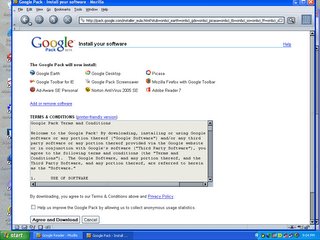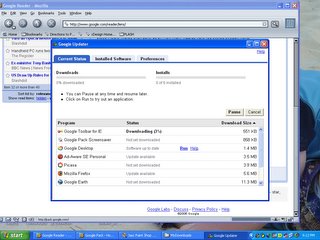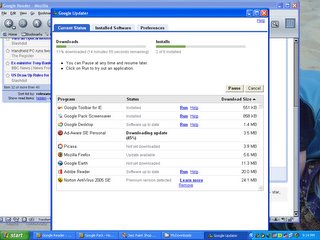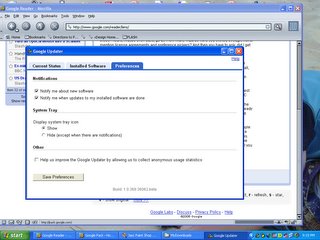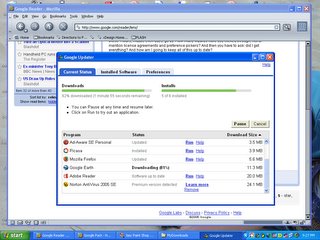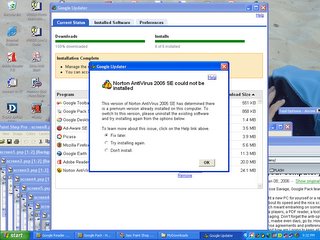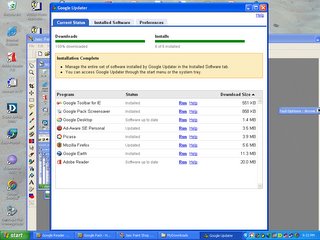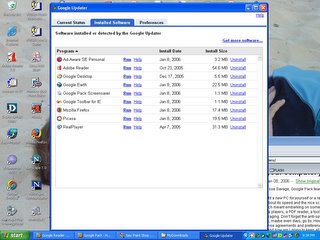Google released
Google Pack this last week. There has been plenty of blogging about this, so my look at Google Pack will have a specific focus, on the install experience. I was particularly curious about this because Google are taking a number of products, not just their own and creating one install experience with one license agreement. Despite the critics, I think having arranged for this to happen, is itself, quite a feat. So I downloaded, and am equally impressed with the ease of the download experience - although I do note a couple of usability issues that it would have been nice of them to have dealt with before launching. I opted to download all the products, and the installer recognized I was already up-to-date with a couple of the products. The installation experience basically takes about 3 steps: license, install instructions, installation panel; but this can be lengthened if you decide you want to get more software as part of the pack. Wish all installations were this easy.
What follows is the procedure that I went through including the couple of usability issues I came up against. You can open any of the screenshots in a new tab or window to see them full-size:
Step 1: Screenshot of license page (web-page):
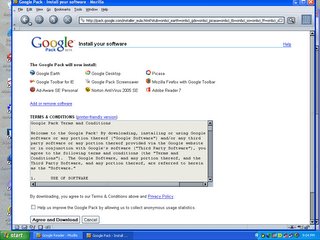
Step 2: Simple 3-step install instructions (web page):

Step 3: Install starts and a pop-up window displaying a 3-tab feedback panel is there to guide you through the process:
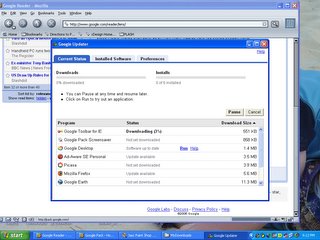
Part way through the installation process you can see that it is clearly telling me which software has been newely installed, which software is already up-to-date, for which software I already have a premium version installed, and which need to be downloaded. The two progress indicators that are provided, deliver very clear feedback.
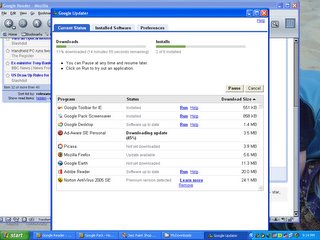
This screenshot shows the installed software:

The preferences panel is suitably clear and simple:
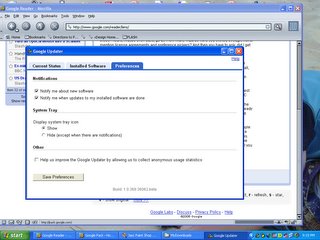
Here's my installation, pretty much completed:
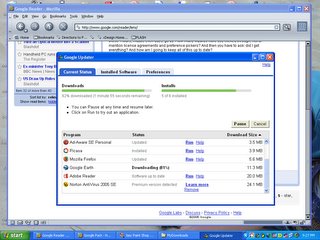
Upon completion a new window is opened to tell me that Norton Anti-virus could not be installed. This panel provides a poor user experience. As long as I agree it plans to change my premium version for some lesser version, and provides a default to 'fix this'. I don't consider the down-grading of my software to be a fix! This is a confusing message to the user, and not a constructive or helpful user experience:
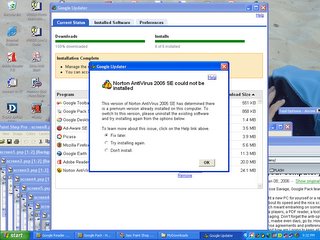
Step 3: My installation is complete!
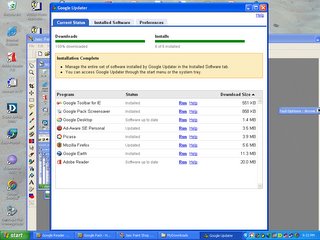
Moving to the 'Installed Software' tab I clicked on the link to the right to 'Get More Software',
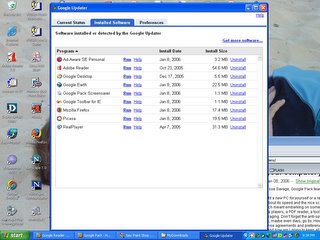
and ...

... it was only then that I discovered that RealPlayer had not been included as default as part of the Google Pack. While I already had RealPlayer installed on my machine, this was annoying to me because I wanted it to be included in the Pack so that I could have it updated through the update mechanism. From this UI it's not clear whether there's a mechanism for adding a single product to the installed pack, and I didn't want to go through the software detection process again for all of the products I had just installed. I didn't see an option to select the desired software for myself earlier in the process. Perhaps Google don't want to give this option on the first installation. For me finding out at the end that Real Player not been included as part of my download, was a user experience issue. (
Brad Hill - the unofficial google weblog - also comments on this issue)
My summary of the installation process for Google Pack is that aside from the two usability issues I experienced, the process is pretty slick. It takes just a couple of clicks through a couple of webpages, and a well-designed pop-up to detect and install software components. There were two Google releases this week announced at
CES 2006,
Google Pack and
Google Video, while both are fantastic concepts, only this one could have been said to have been executed well. The final word goes to naming the missing components...
why isn't StarOffice included in this bundle?